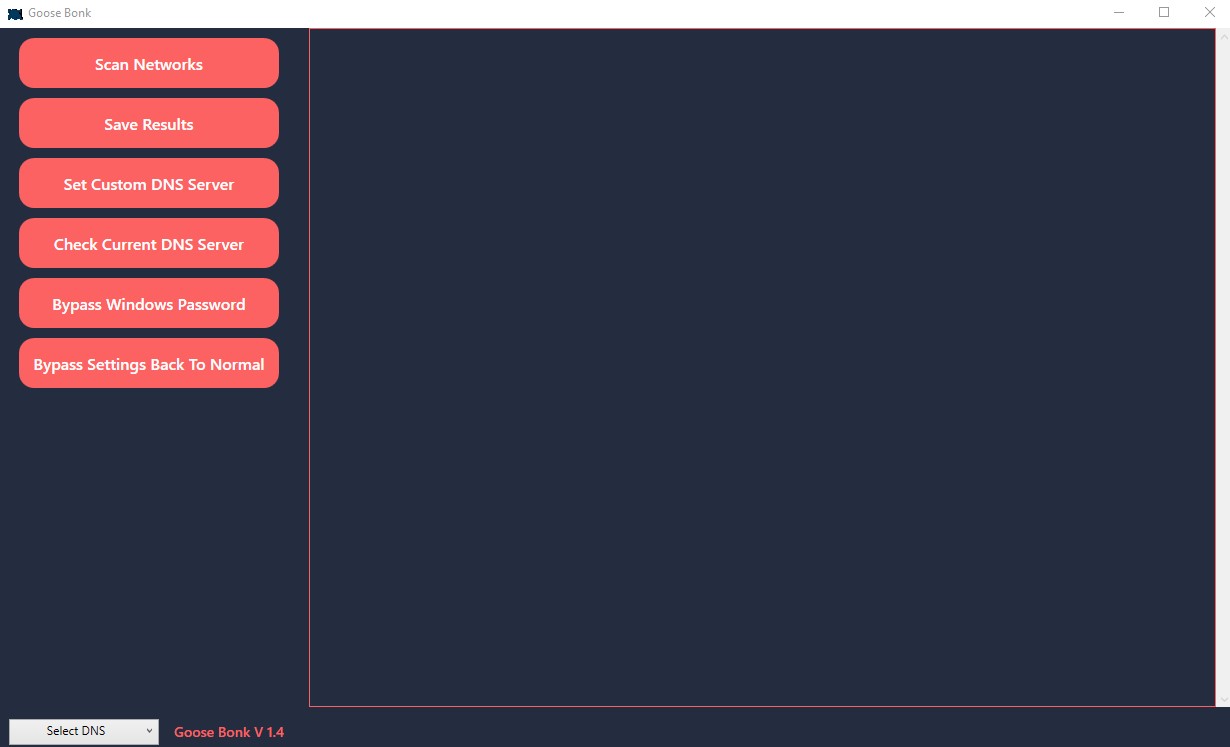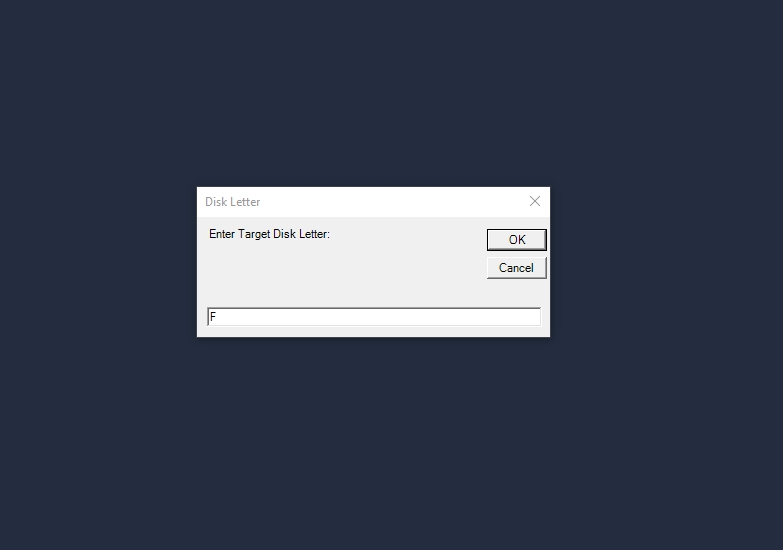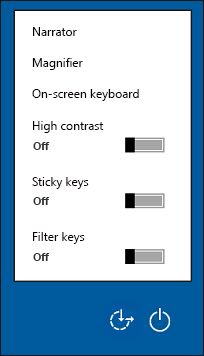How To Bypass Windows Password?
Before you do anything, please keep in mind that this tool is created for good purposes and not intended for evil purposes.
- 1. Launch the tool and then click on 'Bypass Windows password'.
- 2. Now in the first prompt box type the connected target hard drive letter.
- 3. Enter the target OS username (You can find it by accessing the users folder in the target hard drive).
- 4. Enter your desired password. Done. That's it!
-
5. Now, restart your machine and choose the target OS from the boot menu. Next, click on the Ease Of Access icon. It will prompt a CMD window. If not, restart the machine again. In there, just type 'cmd', and congratulations on bypassing the password!